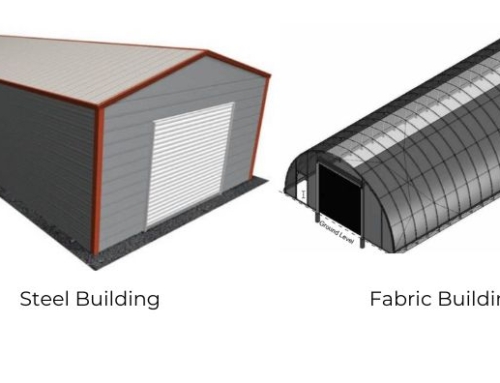Take a tour through an actual EZ360 photo shoot and production that shows how the photo studio, cameras, and software seamlessly integrate for automated photo processing from the studio to your VDP.
The studio features a heavy-duty turntable that can process many thousands of cars and trucks every year. At the beginning of the day log in to the iVana mobile app to download your vehicle inventory. To shoot a car, just drive it in the booth and onto the turntable. Enter a few characters from the VIN or stock number. The app will automatically find the full VIN.
Shooting the vehicle is as EZ as 1 … 2 … 3.
1. Click to start the turntable and take your exterior Spin photos. Top-view and eye-level fixed cameras simultaneously capture the 360 spin. Pictures are automatically cut out for your featured photos. All media are instantly uploaded to your web site and ready for syndication in full HD high-resolution quality.
Stop the turntable after a full spin. Open the doors, hood, and trunk. Start a second spin.
2. Click to start your shooting your detail pics. Select a template for your vehicle type, such as sedan, truck, or SUV. The templates display a magazine that lists what vehicle feature to shoot next and where to sit and even gives you a sample pic so you can frame the photo just right. About 10 detail photos are shot, including the dashboard, odometer, steering wheel, center console, driver door controls, front seat, and interior doors.
3. Click to start taking your interior 360 photo. The camera will connect to the 360 panorama camera. Press Shoot and you’re done.
Now drive out and repeat the process with next vehicle. The full cycle typically takes just seven to nine minutes.
In addition to shooting, EZ360 also provides the iContent™ back-end web site for inventory management and picture editing. Use the computer vision automatic cropping for perfect photos. A single click crops all your spin pictures. Use iContent™ to view production reports, rearrange photos, and apply banners to the site or individual pics.
The EZ360 media layer is displayed on dealer search and vehicle web pages. It shows the spin, 360, and detail photos and video. The interior 360 features hotspots that show the associated detailed picture. The display can be expanded to cover the full screen. The VDP link can be shared via text, email, or top social media sites.